SMTP Properties will not load on server 2022 in IIS admin mmc snap-in
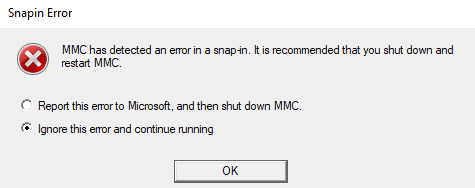
If you’re like me, you like to keep your lab up to date and Server 2022 is on the list for upgrade. I like to be able to relay mail out of my lab for alerting and some scripting.
If you are getting the error, “MMC has detected an error in a snap-in. It is recommended that you shut down and restart MMC.” when you edit the properties of the SMTP Service; here is your solution:
- Stop SMTPSVC service [Display Name: Simple Mail Transfer
- Protocol (SMTP)]
- Stop IISADMIN service [Display name: IIS Admin Service]
- Edit “C:\Windows\System32\inetsrv\MetaBase.xml”
- Find: <IIsSmtpServer Location =”/LM/SmtpSvc/1”
- Add (Settings are alphabetical): RelayIpList=””
- Save file
- Start IISAdmin Service
- Start SMTPSVC service
As long as the settings “RelayIpList” is present in the file you’ll be fine.